Pada tutorial kali ini, admin akan coba share cara flashing dan link update-an fastboot rom smartphone xiaomi. Diharapkan sobat memiliki sedikit pengetahuan mengenai penggunaan aplikasi pada tutorial ini, istilah-istilah yang digunakan, agar mempermudah dalam proses flashing/install rom pada smartphone xiaomi ya.
Penting untuk diketahui dan diingat:
1. Ini hanya sharing tutorial.
2. Segala yang sobat lakukan dan yang terjadi pada device cobat adalah tanggung jawab sobat sendiri.
3. Lakukan backup data terlebih dahulu sebelum melakukan flashing.
4. Baca tutor secara seksama dan teliti untuk meminimalisir kesalahan dan semoga lanjay/lancar jaya..hehe
Tahap 1:
Download Miui Rom Flashing Tool dimari
Jika ponsel sobat masi lock bootloader, silakan unlock dulu. Caranya baca dimari
Tahap 2:
Download Fastboot Rom. Berikut Link Fastboot Rom, sesuaikan dengan device sobat
Xiaomi Mi 1/1S Latest Stable Version Fastboot File Download
Xiaomi Mi 2/2S Latest Developer Version Fastboot File Download
Xiaomi Mi 2/2S Latest Special Edition Fastboot File Download
Xiaomi Mi 2/2S Latest Stable Version Fastboot File Download
Xiaomi Mi 2A Latest Developer Version Fastboot File Download
Xiaomi Mi 2A Latest Special Editon Fastboot File Download
Xiaomi Mi 2A Latest Stable Version Fastboot File Download
Xiaomi Mi 3 CDMA/WCDMA Lastest China Developer Version Fastboot File Download
Xiaomi Mi 3 CDMA/WCDMA Lastest Global Developer Version Fastboot File Download
Xiaomi Mi 3 CDMA/WCDMA Latest China Stable Version Fastboot File Download
Xiaomi Mi 3 CDMA/WCDMA Latest Global Stable Version Fastboot File Download
Xiaomi Mi 4 CDMA/WCDMA/LTE Latest China Developer Version Fastboot File Download
Xiaomi Mi 4 CDMA/WCDMA/LTE Latest Global Developer Version Fastboot File Download
Xiaomi Mi 4 CDMA/WCDMA/LTE Latest China Stable Version Fastboot File Download
Xiaomi Mi 4 CDMA/WCDMA/LTE Latest Global Stable Version Fastboot File Download
Xiaomi Mi 4S Latest China Developer Version Fastboot File Download
Xiaomi Mi 4S Latest China Stable Version Fastboot File Download
Xiaomi Mi 5 Latest China Developer Version Fastboot File Download
Xiaomi Mi 5 Latest China Stable Version Fastboot File Download
Xiaomi Mi 5 Latest Global Developer Version Fastboot File Download
Xiaomi Mi 5 Latest Global Stable Version Fastboot File Download
Xiaomi Mi Note Latest China Developer Version Fastboot File Download
Xiaomi Mi Note Latest Global Developer Version Fastboot File Download
Xiaomi Mi Note Latest China Stable Version Fastboot File Download
Xiaomi Mi Note Latest Global Stable Version Fastboot File Download
Xiaomi Mi Note Pro Latest Developer Version Fastboot File Download
Xiaomi Mi Note Pro Latest Stable Version Fastboot File Download
Xiaomi Mi 4i Latest China Developer Version Fastboot File Download
Xiaomi Mi 4i Latest Global Developer Version Fastboot File Download
Xiaomi Mi 4i Latest China Stable Version Fastboot File Download
Xiaomi Mi 4i Latest Global Stable Version Fastboot File Download
Xiaomi Mi 4c Latest China Developer Version Fastboot File Download
Xiaomi Mi 4c Latest China Stable Version Fastboot File Download
Xiaomi Mi Max 32GB Latest China Developer Fastboot File Download
Xiaomi Mi Max 32GB Latest China Stable Version Fastboot File Download
Xiaomi Mi Max 32GB Latest Global Developer Version Fastboot File Download
Xiaomi Mi Max 64G/128G Latest China Developer Version Fastboot File Download
Xiaomi Mi Max 64G/128G Latest China Stable Version Fastboot File Download
Xiaomi Mi Pad Latest China Developer Version Fastboot File Download
Xiaomi Mi Pad Latest China Stable Version Fastboot File Download
Xiaomi Mi Pad Latest Global Stable Version Fastboot File Download
Xiaomi Mi Pad 2 Latest China Stable Version Fastboot File Download
Redmi 1S Latest China Developer Version Fastboot File Download
Redmi 1S Latest Global Developer Version Fastboot File Download
Redmi 1S Latest China Stable Version Fastboot File Download
Redmi 1S Latest Global Stable Version Fastboot File Download
Redmi Note 4G Latest China Developer Version Fastboot File Download
Redmi Note 4G Latest Global Developer Version Fastboot File Download
Redmi Note 4G Latest China Stable Version Fastboot File Download
Redmi Note 4G Latest Global Stable Version Fastboot File Download
Redmi Note Prime (4G Dual-SIM) Latest China Developer Version Fastboot File Download
Redmi Note Prime (4G Dual-SIM) Latest China Stable Version Fastboot File Download
Redmi Note Prime Latest Global Stable Version Fastboot File Download
Redmi Note Prime Latest Global Developer Version Fastboot File Download
Redmi Note 2 Latest China Developer Version Fastboot File Download
Redmi Note 2 Latest Global Stable Version Fastboot File Download
Redmi Note 2 Latest Global Developer Version Fastboot File Download
Redmi Note 2 Latest China Stable Version Fastboot File Download
Redmi Note 3 MTK Latest China Developer Version Fastboot File Download
Redmi Note 3 MTK Latest China Stable Version Fastboot File Download
Redmi Note 3 Qualcomm Latest China Developer Version Fastboot File Download
Redmi Note 3 Qualcomm Latest China Stable Version Fastboot File Download
Redmi Note 3 Qualcomm Latest Global Developer Version Fastboot File Download
Redmi Note 3 Qualcomm Latest Global Stable Version Fastboot File Download
Redmi 2 Latest China Developer Version Fastboot File Download
Redmi 2 Latest Global Developer Version Fastboot File Download
Redmi 2 Latest China Stable Version Fastboot File Download
Redmi 2 Latest Global Stable Version Fastboot File Download
Redmi 2 Prime Latest China Developer Version Fastboot File Download
Redmi 2 Prime Latest China Stable Version Fastboot File Download
Redmi 2 Prime Latest Global Developer Version Fastboot File Download
Redmi 3 Latest China Developer Version Fastboot File Download
Redmi 3 Latest China Stable Version Fastboot File Download
Redmi 3S Latest China Developer Version Fastboot File Download
Redmi 3S Latest China Stable Version Fastboot File Download
*Perhatikan format file download-an rom nya, jika .tg, ubah jadi .tgz
Tahap 3:
Matikan ponsel. Nyalakan ponsel dengan cara : pencet dan tahan power dan volume - secara bersamaan. Hingga muncul fastboot mode. Seperti pada gambar

Tahap 4:
Extract file rom yang sudah di download pada tahap 2
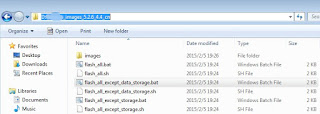
Sobat bisa memilih, Flash all (flash semua data hp), flash all except data storage (flash semua kecuali data dan memori internal hp, jadi data dan memori internal aman dan selamat, tidak terhapus setelah flashing), flash all except storage (flash semua kecuali memori internal).
Double klik pada file .bat sesuai yang sobat inginkan.
Tahap 5:
Untuk ponsel yang berbasis chipset qualcom snapdragon, gunakan aplikasi Miui Rom Flashing tools yang di download pada tahap 1 diatas.
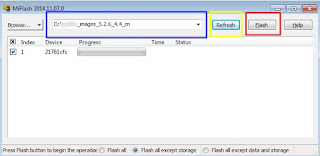
Install aplikasi tersebut dan jalankan aplikasi MiFlash.exe.
Pada menu aplikasi MiFlash, Klik Browse, dan pilih lokasi dimana rom berada.
Hubungkan ponsel ke pc dalam keadaan fastboot mode
Klik Flash untuk melakukan flashing
Tahap 6:
Tunggu hingga proses selesai dan harusnya ponsel sobat sudah terinstall os yang baru
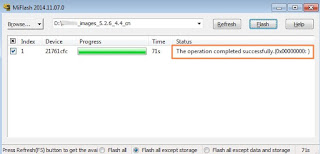

Untuk Xiaomi yang berbasis chipseet mediatek, bisa baca tutorial flashingnya dimari
EmoticonEmoticon