Hallo sobat techno. Jarang lagi nih admin sharing. Maklum, sibuk di dunia nyata. Kali ini admin akan share rom miui 8 stable yang admin rasa rom ini cukup bagus dan udah banyak penambahan fitur2 yang penting bagi usernya. Disini admin hanya repost dan translate dari sumbernya. Let's check it out.
MIUI V8.0.1.0.LHNCNDG China Stable ROM Full Changelog:
- Create scrolling screenshots - an amazing way to share information
- Calculate and convert almost anything with the redesigned Calculator.
- Discover the world around you with all-new and smarter Scanner
- Quick ball - the ultimate one-handed control tool
- Discover the beauty of reading with Mi Lanting system font
- Transcribe your recordings seamlessly in the Recorder
- Personalize your notes with beautiful templates
- Get your photos sorted for you with all-new Gallery
- Editing text becomes even easier with the new smart menu
- Get stunning images delivered directly to your Lock screen with Wallpaper Carousel
- Custom-made Xiaomi keyboard
- Identify fraudulent SMS and secure your payments with improved security tools
- All-new Battery saver
Changes to Xiaomi.eu Firmware:
- Supports All Languages: Use MoreLangs App (Updated)
- Xposed Framework + Installer
- Module preinstalled: xMIUI (all in one MIUI Tweaker)
- Module preinstalled: YoutubeAdAway
- MenuOff for advance reboot options
- TWRP3 Recovery (Updated Aug)
- SuperSU v2.70
- MaxxAudio and BassEQ for Sound enhancement, and sound mods
- Camera extra feature and Mods
- LBE_Security for security and privacy and adblock
- Titanium_Backup
- Default_workspace 5x5
- Notification bar 4x4
- ES File Explorer as root explorer
- Skype and WhatsApp
- Call Recoder
- MX Player with ClearMotion
- New Precust Themes
- Android 6.0 Marshmallow Boot Animation
- International Fonts and tweaks (Arabic, Hebrew and Indian Langs)
- Google Indic Keyboard + IOS Smileys + XperiaKeyboard
- and much more .....
Download MIUI7 V8.0.1.0 for SP Flash By Quakze
WAJIB SELALU DIINGAT. DWYOR. do with your own risk. RESIKO DITANGGUNG PENUMPANG
Cara Instalasi :
- Install driver MI. Jika sudah, abaikan
- Gunakan SPF Tools dari folder zip download-an diatas
- Arahkan ke "Download"
- Pilih "Download agent" -> DA_SWSEC.bin dari folder SP Flash
- Pilih Scatter - MT6795_Android_scatter.txt dari folder IMAGES
- Jangan dicentang "Preloader" (akan menyebabkan brick RMN3) and Jangan dicentang "Recovery" (Jika RMN3 sobat sudah ada Custom Recovery)
- Pilih "Download Only "
- Klik "Download"
- Matikan hp dan tekan dan tahan tombol vol (-) dan Turn off the phone, ketika menyambungkan hp ke pc via usb kabel. Jika bar kuning sudah muncul, lepaskan jari tombolvol (-)
- Tunggu hingga proses 100% dan muncul gambar centang. Pertanda flashing berhasil
- Cabut hp dari pc dan nyalakan. Tunggu proses booting, + - 10 menit
Cara update menggunakan SP Flash:
- Arahkan ke Setting -> Additional Settings -> Backup & reset -> Local Backups -> Backup and make a Backup and copy to PC
- Jalankan aplikasi SPF Tool
- Arahkan ke "Download"
- Pilih "Download agent" -> DA_SWSEC.bin dari folder SP Flash
- Pilih Scatter - MT6795_Android_scatter.txt dari folder IMAGES
- Pastikan hanya dicentang "System" dan "Boot only"
- Pilih "Download Only "
- Klik "Download"
- Matikan hp dan tekan dan tahan tombol vol (-) dan Turn off the phone, ketika menyambungkan hp ke pc via usb kabel. Jika bar kuning sudah muncul, lepaskan jari tombol vol (-)
- Tunggu hingga proses 100% dan muncul gambar centang. Pertanda flashing berhasil
- Cabut hp dari pc dan nyalakan. Tunggu proses booting, + - 10 menit
- Arahkan ke Setting -> Additional Settings -> Backup & reset -> Local Backups -> Backup, pilih backup and Restore.
Penampakan:

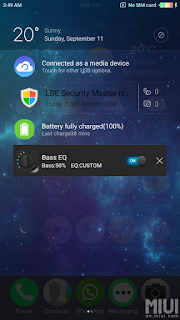
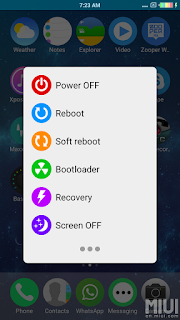
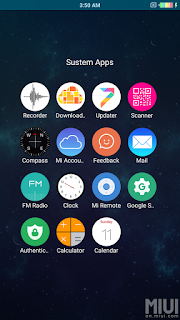
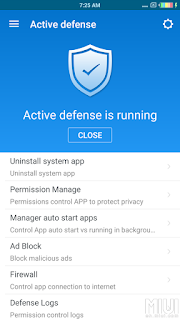

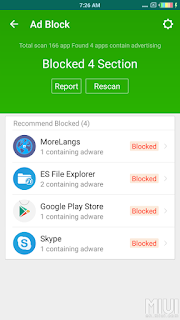

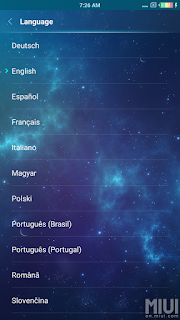
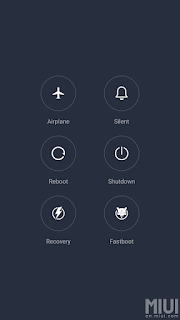

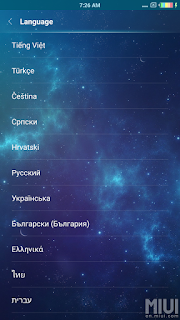
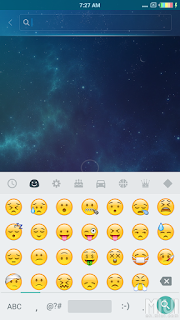
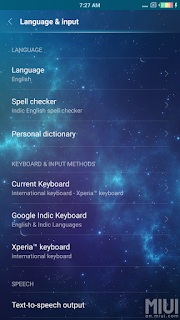
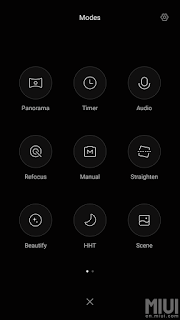
sumur a.k.a source

EmoticonEmoticon