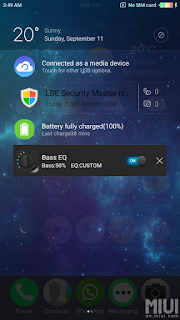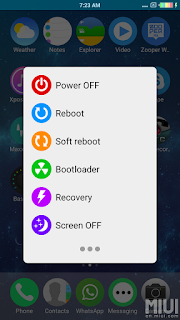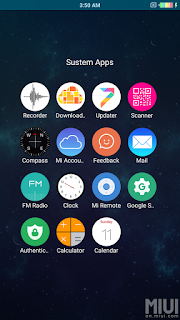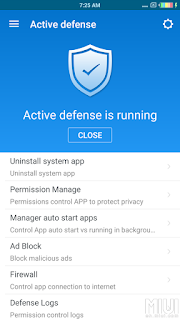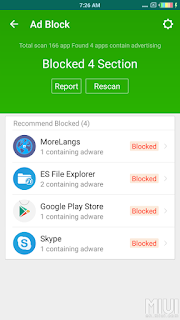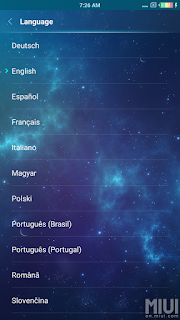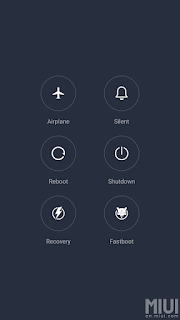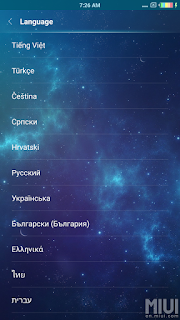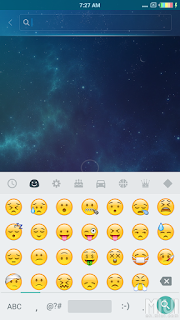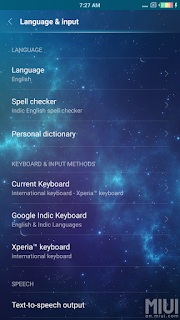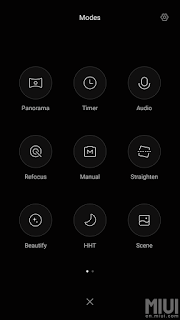Xposed module to configure the MIUI interface. For the application, you need to install and works Xposed!
Developer: SolarWarez
Language: English, Russian
Compatibility: Android ™ 4.4+
Condition: Unlocked version
Source
Changes:
- Fixed a problem with the home button to malfunctions at first.
- Fixed incorrect display of the next alarm time.
- Now, if long press the Home button on the module assigned to the action, then the lock screen, it will not be interrupted turning on a flashlight.
- Improved algorithm turn on the flashlight power button.
- Added ability to select the display options for a contact name in the call log / contact list "Default", "Ticker", "In a few lines."
- Added option to enable correction of the sequence display name, last name, and to the call list during a call to appear as exposed in the contact list display settings.
there is a nuance to the call list - when you search for T9 will still show the name of the first.
- Added the ability to display the contact's name in a few lines during a call.
- Added the ability to display the position / company during the call.
- Added the ability to set the font size for the contact's name and position / company.
- Added the ability to set an outline around the contact's name (in the interface during the call).
- Added the ability to fix badge icons on the desktop.
- Added the ability to "rounding" of the screen corners.
- Added the ability to display a clock in the cap open bar (for MIUI 8 only).
- Added the ability to display a clock in the status bar on the lock screen.
- Added the possibility to hide the keyboard to display at startup "Phone / Contacts".
- Added option to disable the sound (beep) when you use the volume keys.
- Added option to disable vibration when using the volume keys.
- Added option to always adjust the media volume Volume keys.
- Added the ability to display the volume adjustment bar at once in the open state.
- Added option to disable display reboot menu on the lock screen.
- Added option to disable the sound of the charger connector.
- Added option to disable the sound off the charger.
- Added option to disable the sound of a low battery.
- Added option to disable notification of low battery.
- Added ability to set user-level low battery.
- Added ability to set user-level critical battery.
- Added option to disable the awakening when you connect the charger.
- Added option to disable the awakening when disconnecting charger.
- Added the possibility to hide the status icons in statsubare (alarm clock, bluetooth, GPS, etc.).
- Added actions to assign the buttons on / off the flashlight and display the volume bar.
- Added the ability to remove the desktop display (point at the bottom).
- Added the ability to customize the shade / reflection icons turn off and turn them separately for desktop icons and line shortcut.
- Added the ability to specify a vertical offset of icons quick access lines.
- Added option to set the sample rate and bit rate for recording calls.
DOWNLOAD:
xmiui.0.2.0.apk